 If you do any serious file copying on a Windows system, you'll quickly discover that there are substantial limitations to the default file copier. Ease your file copying frustrations with these five alternative copiers.
If you do any serious file copying on a Windows system, you'll quickly discover that there are substantial limitations to the default file copier. Ease your file copying frustrations with these five alternative copiers.
Copying a few documents from your hard drive to your flash drive doesn't stress out the default copier too much. If you're dumping gigabytes of data from one drive to another, however, you'll quickly find that the default copier is sluggish and unreliable. The pinnacle of frustration: When Microsoft's default copier putters out while you're transferring tons of files and you're left with no indication what was copied and what wasn't, leaving you to pick through the file lists on each end or starting from scratch to ensure a clean copy. The five excellent alternatives below all succeed at alleviating the many shortcomings of the default copier.
FastCopy (Windows, Free)
 FastCopy isn't pretty, but it is, as the name implies, quite speedy. FastCopy integrates with the system shell and is the only copier listed here which allows you to select which individual commands will appear on the right-click context menu. FastCopy allows you to specify actions based on a file's age, size, and name, among others. You can also enable secure overwrite, where all moved files are securely deleted from the source directory upon completion of the move. FastCopy can be made portable by copying the FastCopy.exe and FastCopy.chm from the installation directory.
FastCopy isn't pretty, but it is, as the name implies, quite speedy. FastCopy integrates with the system shell and is the only copier listed here which allows you to select which individual commands will appear on the right-click context menu. FastCopy allows you to specify actions based on a file's age, size, and name, among others. You can also enable secure overwrite, where all moved files are securely deleted from the source directory upon completion of the move. FastCopy can be made portable by copying the FastCopy.exe and FastCopy.chm from the installation directory.
RichCopy (Windows, Free)
 RichCopy has been around since 2001 but was only recently released to the public; prior to that it had been an internal Microsoft tool. RichCopy offers all the functionality of the popular command line file copier, RoboCopy, but it's wrapped in a radically more user friendly GUI. RichCopy has a single but significant shortcoming: It lacks integration into the Windows shell. Despite functioning only as a stand alone tool, it earns its spot in the Hive Five by offering an enormous amount of granular control. You can apply dozens of variables control your file copying, including filtering files by name and extension and selectively applying file attributes. RichCopy is the only copier in the Hive that has profiles, a must for this app given how many variables it allows you to change. You can create a profile for every copying task you can think of.
RichCopy has been around since 2001 but was only recently released to the public; prior to that it had been an internal Microsoft tool. RichCopy offers all the functionality of the popular command line file copier, RoboCopy, but it's wrapped in a radically more user friendly GUI. RichCopy has a single but significant shortcoming: It lacks integration into the Windows shell. Despite functioning only as a stand alone tool, it earns its spot in the Hive Five by offering an enormous amount of granular control. You can apply dozens of variables control your file copying, including filtering files by name and extension and selectively applying file attributes. RichCopy is the only copier in the Hive that has profiles, a must for this app given how many variables it allows you to change. You can create a profile for every copying task you can think of.
SuperCopier (Windows, Free)
 SuperCopier is a strong candidate for your flash drive. It's the only alternative copier here that makes itself the default drag-and-drop handler while the program is active. You can turn SuperCopier into a portable application by going into the Advanced menu and changing the Settings Location to ".ini file". SuperCopier, like RichCopy also allows you to specify if file attributes and security settings will be copied.
SuperCopier is a strong candidate for your flash drive. It's the only alternative copier here that makes itself the default drag-and-drop handler while the program is active. You can turn SuperCopier into a portable application by going into the Advanced menu and changing the Settings Location to ".ini file". SuperCopier, like RichCopy also allows you to specify if file attributes and security settings will be copied.
TeraCopy (Windows, Basic: Free / Pro: $21)
 TeraCopy is one of the best known alternative file copiers, winning people over with an interface and functionality that one might call "just advanced enough". TeraCopy integrates with the Windows shell for drag-and-drop support and includes a solidly laid out right-click menu. It doesn't overwhelm you with a plethora of settings or options, but it provides enough advanced functionality to speed up file copying, notify you when files don't copy correctly, and allow you to bulk approve overwriting, renaming, and skipping of duplicate files. TeraCopy is also available in a portable version. The $21 Pro version adds the ability to select files by extension and remove files from the queue without having to start over.
TeraCopy is one of the best known alternative file copiers, winning people over with an interface and functionality that one might call "just advanced enough". TeraCopy integrates with the Windows shell for drag-and-drop support and includes a solidly laid out right-click menu. It doesn't overwhelm you with a plethora of settings or options, but it provides enough advanced functionality to speed up file copying, notify you when files don't copy correctly, and allow you to bulk approve overwriting, renaming, and skipping of duplicate files. TeraCopy is also available in a portable version. The $21 Pro version adds the ability to select files by extension and remove files from the queue without having to start over.
CopyHandler (Windows, Free)
 CopyHandler is another candidate with a ton of customizable options. While RichCopy specializes in granular control over things like file names and attributes, CopyHandler allows you to get as picky as setting custom buffer sizes based on whether a file is being copied to the same physical disk, disk to disk, disk to optical drive, and so forth. You can integrate CopyHandler into the Windows shell and the right-click menu, and you can even instruct it to perform tasks like shutting down the system when the copying is done. CopyHandler is also the only alternative copier listed here which allows you to pause your queue transfer, shut down the computer, and then start the queue up again upon logging back in.
CopyHandler is another candidate with a ton of customizable options. While RichCopy specializes in granular control over things like file names and attributes, CopyHandler allows you to get as picky as setting custom buffer sizes based on whether a file is being copied to the same physical disk, disk to disk, disk to optical drive, and so forth. You can integrate CopyHandler into the Windows shell and the right-click menu, and you can even instruct it to perform tasks like shutting down the system when the copying is done. CopyHandler is also the only alternative copier listed here which allows you to pause your queue transfer, shut down the computer, and then start the queue up again upon logging back in.
This week's honorable mention goes to RoboCopy a powerful command line utility originally offered as part of the Windows Resource Kit and now included in Windows Vista and Server 2008. Even with the GUI add-on it's not pretty or remotely easy to use but it's quite a powerhouse if you love the command line.
Whether it's your first time trying out an alternative copier or you've long since swapped out the old and busted for the new and streamlined, we want to hear about it in the comments below.

 A good
A good  Computer engineers spent all that research time making PCs resemble real-life workspaces, so why not indulge them a little while cleaning up your work space? Desktop wallpapers, in the strictest sense of the term, use visual representations of a wooden desk, a document stack, sticky notes, and other tools you'd use to organize a real desk to give you a place to put program icons and loose documents. Gabriel's layered desktop on Flickr is a prime example of such a spatial hack, as is ksieve's compartmentalized desktop, and it's a good starting point for creating your own divided desktop.
Computer engineers spent all that research time making PCs resemble real-life workspaces, so why not indulge them a little while cleaning up your work space? Desktop wallpapers, in the strictest sense of the term, use visual representations of a wooden desk, a document stack, sticky notes, and other tools you'd use to organize a real desk to give you a place to put program icons and loose documents. Gabriel's layered desktop on Flickr is a prime example of such a spatial hack, as is ksieve's compartmentalized desktop, and it's a good starting point for creating your own divided desktop. Nothing particularly tricky about this item, just a pointer to some pretty amazingly detailed, stylish, and joy-evoking wallpapers. DeviantArt member Orioto paints wallpapers so fresh and eye-catching, we've highlighted them twice. They're note quite as stylized, but DesktopGaming has a wide-reaching collection of wallpaper sized just right for your system.
Nothing particularly tricky about this item, just a pointer to some pretty amazingly detailed, stylish, and joy-evoking wallpapers. DeviantArt member Orioto paints wallpapers so fresh and eye-catching, we've highlighted them twice. They're note quite as stylized, but DesktopGaming has a wide-reaching collection of wallpaper sized just right for your system. What good is having a slick, minimalist black background if all your program windows have to be cartoon-y, Windows XP blue? Break out of the blue/gray/Windows 98 lockdown by using Jason's guide to custom themes, which cracks open XP and Vista's theming restrictions and allows you to change your entire desktop's look and feel and integrate your wallpaper into a smooth, stylish whole.
What good is having a slick, minimalist black background if all your program windows have to be cartoon-y, Windows XP blue? Break out of the blue/gray/Windows 98 lockdown by using Jason's guide to custom themes, which cracks open XP and Vista's theming restrictions and allows you to change your entire desktop's look and feel and integrate your wallpaper into a smooth, stylish whole. A lot of apps can overlay a calendar on your desktop—Raindlendar comes to mind—but BigHugeLabs' Wallpaper tool does the job nicely, with no added software and a pretty clean look. Load up images from your system, or point to images elsewhere on the web, and you've got quite a lot of resolution, placement, and font options to pick from for embedding a calendar directly to your wallpaper's image file.
A lot of apps can overlay a calendar on your desktop—Raindlendar comes to mind—but BigHugeLabs' Wallpaper tool does the job nicely, with no added software and a pretty clean look. Load up images from your system, or point to images elsewhere on the web, and you've got quite a lot of resolution, placement, and font options to pick from for embedding a calendar directly to your wallpaper's image file. You can spend all day hoping to find a green-ish, abstract image through Google, Flickr, or other means that fits your 1440x900 and 1680x1050 monitors. Alternatively, you can try that search on one of our readers' favorite multi-monitor wallpaper spots, or give our top 10 wallpaper, font, and icon sources a go. Need more? We've also pointed out a great 70-wallpaper roundup that could play the perfect matchmaker between you and the wallpaper of your dreams.
You can spend all day hoping to find a green-ish, abstract image through Google, Flickr, or other means that fits your 1440x900 and 1680x1050 monitors. Alternatively, you can try that search on one of our readers' favorite multi-monitor wallpaper spots, or give our top 10 wallpaper, font, and icon sources a go. Need more? We've also pointed out a great 70-wallpaper roundup that could play the perfect matchmaker between you and the wallpaper of your dreams. Your desktop's not the only place where a background image can do more than just be covered up. gCalWall and Wallpaper Labeler, two free App Store finds for the iPhone or iPod touch, add calendar events, customized notifications, and almost any other text you'd like to see on your device's "Slide to Unlock" screen. Check out our screenshot tour to see if you'd benefit from having a very expensive reminder note in your pocket.
Your desktop's not the only place where a background image can do more than just be covered up. gCalWall and Wallpaper Labeler, two free App Store finds for the iPhone or iPod touch, add calendar events, customized notifications, and almost any other text you'd like to see on your device's "Slide to Unlock" screen. Check out our screenshot tour to see if you'd benefit from having a very expensive reminder note in your pocket. We have a hard time choosing between these two little Windows software bundles, both of which offer a lot of functionality in their free versions, yet enough of an upgrade to make paying a small bit worth it. Whichever way you go, these Windows apps make it easy to manage separate images, or stretched giganto-images, across two, three, or however many monitors you're rocking. If you like to rotate, images, pull from Flickr, or otherwise mix up your images, well, they've got you covered there, too.
We have a hard time choosing between these two little Windows software bundles, both of which offer a lot of functionality in their free versions, yet enough of an upgrade to make paying a small bit worth it. Whichever way you go, these Windows apps make it easy to manage separate images, or stretched giganto-images, across two, three, or however many monitors you're rocking. If you like to rotate, images, pull from Flickr, or otherwise mix up your images, well, they've got you covered there, too. Save your right-click finger some stress and keep your desktop fresh by rotating your background images automatically. We like how freeware apps Wallpaper Clocks and Desktopia shift wallpapers to match clock faces or the current amount of sunlight. For Windows users, Wallpaper Juggler is a free, open-source app that can automatically grab and download wallpaper from great sources, but we really love John's Background Switcher, which plugs into any service from Flickr to Facebook to keep your desktop fresh. Linux users have quite a few rotation options. The key to a great, time-sensitive wallpaper is having a good set of images. When I'm rocking Ubuntu Linux, for example, I sometimes keep the Dawn of Ubuntu set loaded to provide a background awareness of just how long I've been working (or having a great day).
Save your right-click finger some stress and keep your desktop fresh by rotating your background images automatically. We like how freeware apps Wallpaper Clocks and Desktopia shift wallpapers to match clock faces or the current amount of sunlight. For Windows users, Wallpaper Juggler is a free, open-source app that can automatically grab and download wallpaper from great sources, but we really love John's Background Switcher, which plugs into any service from Flickr to Facebook to keep your desktop fresh. Linux users have quite a few rotation options. The key to a great, time-sensitive wallpaper is having a good set of images. When I'm rocking Ubuntu Linux, for example, I sometimes keep the Dawn of Ubuntu set loaded to provide a background awareness of just how long I've been working (or having a great day). They go way beyond wallpaper, but some of the best total desktop packages we've seen 'round these geeky parts—the Enigma, Lightning at Sunset, All About the Icons, and many more—are fully explained by their authors. That means links to the wallpaper sources, yes, but it also means the customizable clocks, text displays, and other features that look so perfect paired up with their chosen wallpaper can be easily added to your own desktop. You only have to go as far as you want, and there's lots of room for customization.
They go way beyond wallpaper, but some of the best total desktop packages we've seen 'round these geeky parts—the Enigma, Lightning at Sunset, All About the Icons, and many more—are fully explained by their authors. That means links to the wallpaper sources, yes, but it also means the customizable clocks, text displays, and other features that look so perfect paired up with their chosen wallpaper can be easily added to your own desktop. You only have to go as far as you want, and there's lots of room for customization. Want killer wallpaper that's really hard to find? Make it yourself. We're not suggesting you bust out Microsoft's Paint and paint your own landscapes (though feel free, really), but try some of the more intriguing wallpaper generators out there. Repper flips any image into striking wallpaper suitable for tiling. Collagr makes classy, well, collages from Flickr sets, and Top Draw generates abstract graphics on the fly. Want more fine-grained control? We like how Mike Matas used iPhoto and a plug-in to make a "Life Poster,", but the look can just as easily be accomplished in Picasa, and sized for the desktop instead of the office wall.
Want killer wallpaper that's really hard to find? Make it yourself. We're not suggesting you bust out Microsoft's Paint and paint your own landscapes (though feel free, really), but try some of the more intriguing wallpaper generators out there. Repper flips any image into striking wallpaper suitable for tiling. Collagr makes classy, well, collages from Flickr sets, and Top Draw generates abstract graphics on the fly. Want more fine-grained control? We like how Mike Matas used iPhoto and a plug-in to make a "Life Poster,", but the look can just as easily be accomplished in Picasa, and sized for the desktop instead of the office wall.

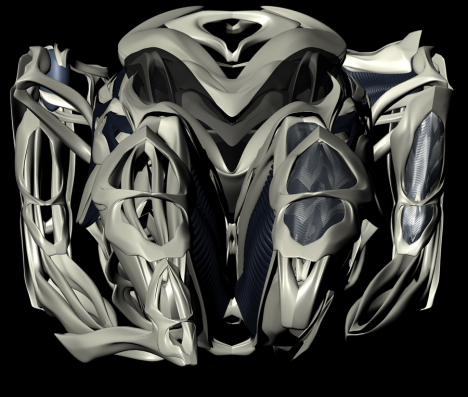

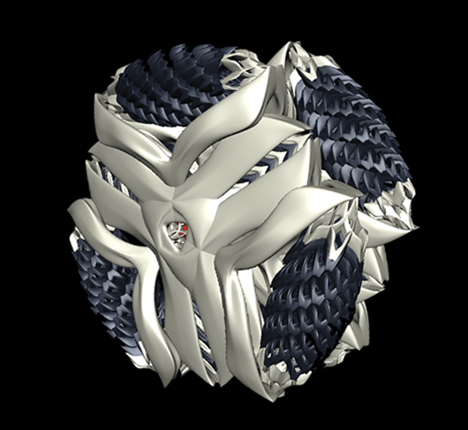





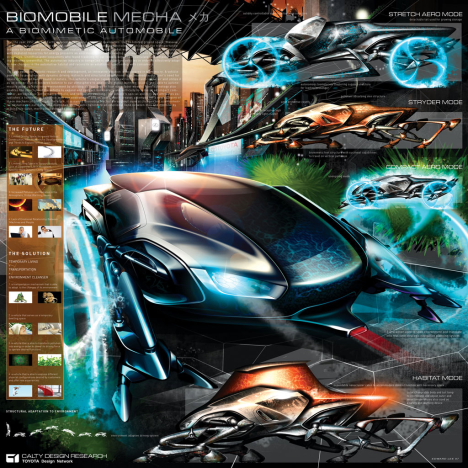




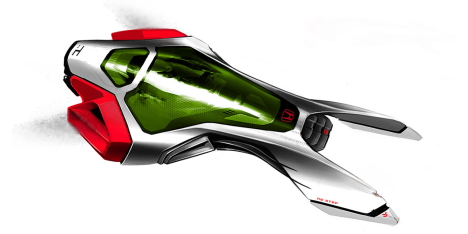






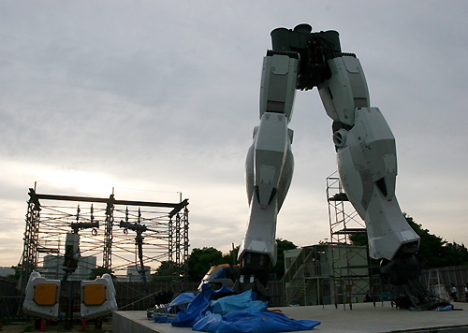




 Ravage used to transform from a cat into a cassette, but those weird, tapey things are a little old for fans of the bold, new,
Ravage used to transform from a cat into a cassette, but those weird, tapey things are a little old for fans of the bold, new,
 I love a good high-def movie, and
I love a good high-def movie, and 
