What will automobiles look like 50 years down the road? If they turn out to be anything like these concepts from the design studios of four major automakers, we are in for quite a ride.
- Mazda Motonari RX

Mazda Motonari RX
In Mazda’s vision of the late 2050s, advances in molecular engineering have rendered metal-based manufacturing obsolete. The rise of ubiquitous computing and artificial intelligence drastically accelerates the automotive production cycle. Cars are cheap, lightweight (around 200 lbs, or less than 100 kg), and equipped with intelligent crash avoidance systems that eliminate traffic accidents. However, people still manage to get speeding tickets.
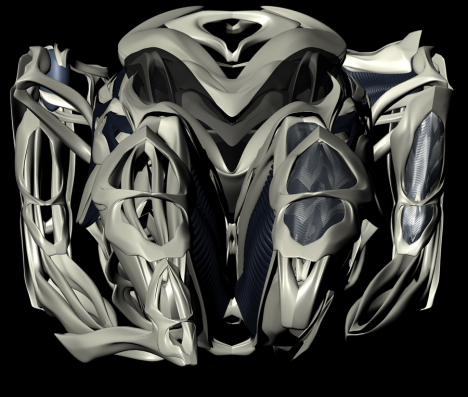
The Mazda Motonari RX — which takes its name from the legendary Japanese warrior Mori Motonari — interfaces seamlessly with the driver to function as an extension of the body.

The vehicle drives sort of like a street luge. Acceleration and direction is determined by two armrest mounted control points, and the vehicle’s exoskeletal frame shape-shifts in accordance with the position of the driver’s arms and legs when enveloped in the seat.
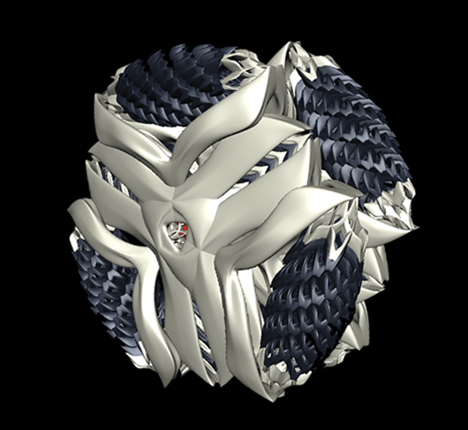
Omni wheels
Four omnidirectional wheels allow 360 degrees of movement, and the tread expands or contracts to suit the driving conditions.

A “haptic skin” suit consisting of millions of microscopic actuators enables the driver to experience the road psycho-somatically while receiving electrical muscle stimulation from the onboard AI guidance system (or other remotely located drivers).

The vehicle’s entire structure is comprised of a 100% reprototypable, carbon nanotube/shape memory alloy weave with a photovoltaic coating, which allows the vehicle to mimic the driver’s body movements while powering the in-wheel electrostatic motors.
- Toyota Biomobile Mecha
In Toyota’s vision of the late 2050s, cities have developed vertically due to limited area on the ground, leading the transportation industry to develop new vehicles capable of navigating vertical space.

Toyota Biomobile Mecha
Toyota’s Biomobile Mecha, a shape-shifting vehicle with nano-laser wheels, can read and adapt to changes in the environment and travel vertical pathways by means of biomimetic feet with powerful suction.

In addition, the Biomobile Mecha is powered by pollution. A special skin derives energy from harmful substances in the air, so the vehicle never runs out of fuel (as long as the future skies remain polluted) and restores balance to the environment while it goes.

The real-time strategic navigation planning system, which reads the environment via a 3D scanner, gives the vehicle “instincts” that enable it to autonomously adapt to the driving environment.
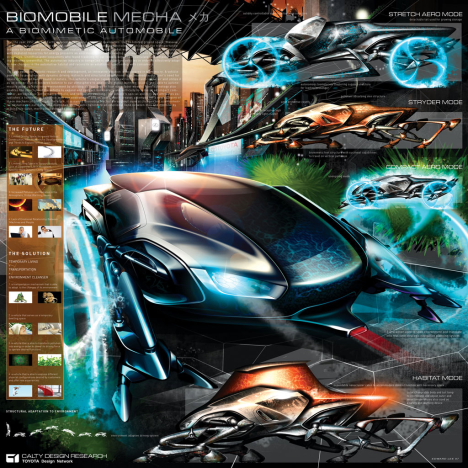
Advanced nanotechnology enables the vehicle to expand and contract its structure horizontally and vertically as needed, allowing it to serve as a compact commuter, an aerodynamic performance vehicle, or even as a temporary dwelling.
- Nissan OneOne
In Nissan’s vision of the 2050s, robots have become an integral part of our lives, blurring the line between humans and machines. The Nissan OneOne combines personal mobility with the family robot concept.

Billed as the ultimate pet, the Nissan OneOne (pronounced “wan-wan,” the Japanese sound for a barking dog) is a friendly, helpful member of the family of the future. Able to operate autonomously without a driver, the GPS-guided vehicle can help out by picking up the dry cleaning, fetching the groceries, and taking the kids to school.

OneOne propels itself forward by flexing and relaxing synthetic polymer muscles in its “legs,” much as you would if skating on roller blades.

The vehicle can also assume various positions depending on the driving environment. It reclines to achieve greater speed, and it stands up to increase visibility and squeeze into tight spaces.
- Honda 124 (One to the Power of Four)
In Honda’s vision of the 2050s, people have flocked back to the suburbs, fueling consumer demand for a truly flexible commuter vehicle.

Honda 124
The solar-hybrid powered Honda 124 (One to the Power of Four) is an energy-efficient, modular vehicle that can separate into four different fully functional units, each uniquely suited for specific driving conditions.
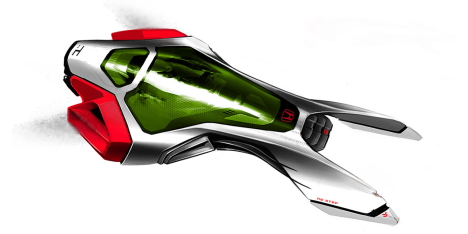
A combination of robotics, artificial intelligence and molecular engineering (which enables the body panels to be reshaped according to use) allow each module to instinctively reconfigure itself and operate as a fully functional unit. Two of the modules are suitable for short-distance inner-city driving, while the other two are ideal for longer distances at higher speeds.







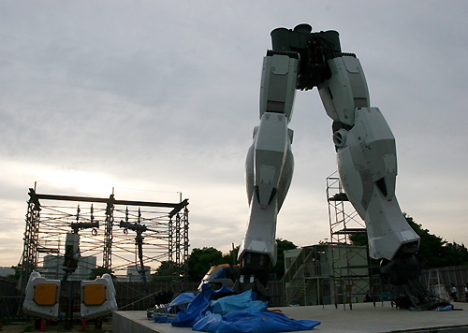




 Ravage used to transform from a cat into a cassette, but those weird, tapey things are a little old for fans of the bold, new,
Ravage used to transform from a cat into a cassette, but those weird, tapey things are a little old for fans of the bold, new,
 I love a good high-def movie, and
I love a good high-def movie, and 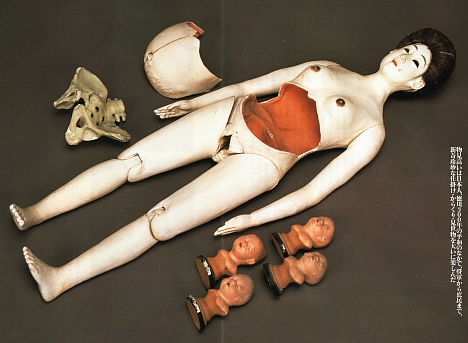
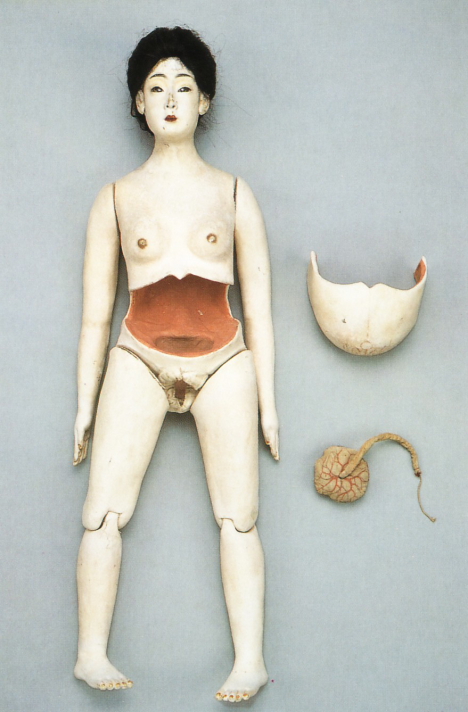
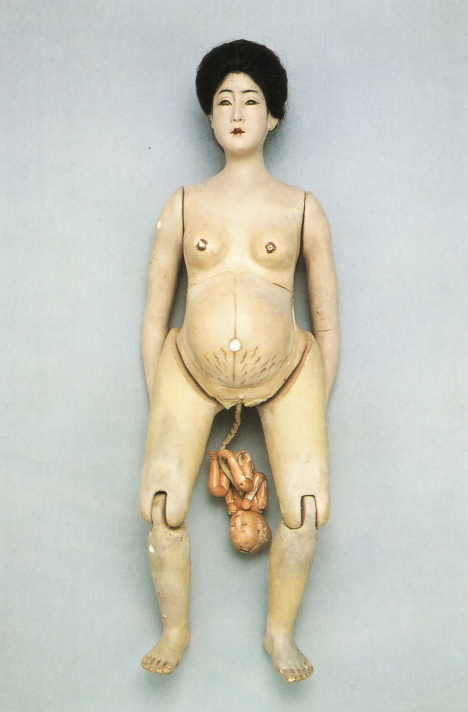

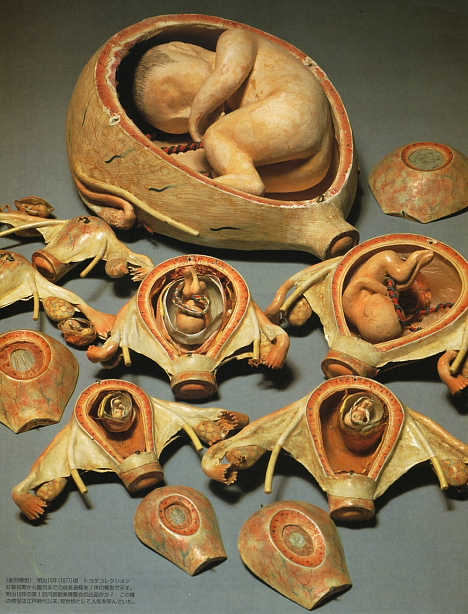



 This chair is notable in two ways. One, it's the largest single piece of bendwood used to make a chair, and two, it's the only chair tested by NASA and certified by The Space Foundation.
This chair is notable in two ways. One, it's the largest single piece of bendwood used to make a chair, and two, it's the only chair tested by NASA and certified by The Space Foundation. Who needs clothes on vacation when you can carry two solar panels, a flatscreen TV, DVD player, two-way radio and coffee maker with you wherever you go?
Who needs clothes on vacation when you can carry two solar panels, a flatscreen TV, DVD player, two-way radio and coffee maker with you wherever you go?

 The gadgets you love don't always love you back—at least when it comes to battery life. But you can get more from your laptop, your iPod, your phone, and other devices with these 10 techniques.
The gadgets you love don't always love you back—at least when it comes to battery life. But you can get more from your laptop, your iPod, your phone, and other devices with these 10 techniques. Only a few things ever need D
Only a few things ever need D  If you haven't hit the "Update" button since you got your iPod, old or new, fire up iTunes and do so—the newest firmware, in many cases, can boost your battery life. Once you've done that, run through Playlist Magazine's battery saving tips, which include keeping backlighting, the equalizer, and Sound Check features off when they're not needed. Also, keeping the "Hold" switch in place when you're not actively using it saves you from accidentally playing your whole collection, and wasting another charge cycle.
If you haven't hit the "Update" button since you got your iPod, old or new, fire up iTunes and do so—the newest firmware, in many cases, can boost your battery life. Once you've done that, run through Playlist Magazine's battery saving tips, which include keeping backlighting, the equalizer, and Sound Check features off when they're not needed. Also, keeping the "Hold" switch in place when you're not actively using it saves you from accidentally playing your whole collection, and wasting another charge cycle. It's a help to the environment, and your checking account, to use rechargeable batteries instead of letting your Wii remotes and other gadgets eat through AAs. But the grocery store brands and accessories often don't seem worth the hassle. Blogger Jeff Atwood does know what works, though, and he details the circuit science and recommends the good stuff in the post linked above. If you're stuck with Energizer and Duracell choices, though, here's Gizmodo's faceoff of the big brands.
It's a help to the environment, and your checking account, to use rechargeable batteries instead of letting your Wii remotes and other gadgets eat through AAs. But the grocery store brands and accessories often don't seem worth the hassle. Blogger Jeff Atwood does know what works, though, and he details the circuit science and recommends the good stuff in the post linked above. If you're stuck with Energizer and Duracell choices, though, here's Gizmodo's faceoff of the big brands. Having a view of the whole scene you're shooting is one of the
Having a view of the whole scene you're shooting is one of the  Simple, sure, but not always obvious. On many planes and trains, laptops serve as little more than portable DVD players with bigger screens, but forcing your laptop to spin the discs and read from them eats up more power than reading a file off a hard disk—or, perhaps even better, a USB drive. How to get there? We recommend HandBrake for most any system, though Adam's got a pretty good thing going with his (Windows-based) one-click DVD ripping solution.
Simple, sure, but not always obvious. On many planes and trains, laptops serve as little more than portable DVD players with bigger screens, but forcing your laptop to spin the discs and read from them eats up more power than reading a file off a hard disk—or, perhaps even better, a USB drive. How to get there? We recommend HandBrake for most any system, though Adam's got a pretty good thing going with his (Windows-based) one-click DVD ripping solution. A lot of lists out there offer to help extend your iPhone's battery life. This one's a lot like them, except it's written by our sibling site Gizmodo and based on extensive testing done during the run-up to the iPhone's launch. And it goes so far as to suggest what the others don't—playing games with 3D and vibrate, for example, is a power killer, both in actual juice and in how long you'll end up playing without realizing you've been sucked in. And if you're just checking weather, emailing, and making calls, keep your 3G switched off until it's needed.
A lot of lists out there offer to help extend your iPhone's battery life. This one's a lot like them, except it's written by our sibling site Gizmodo and based on extensive testing done during the run-up to the iPhone's launch. And it goes so far as to suggest what the others don't—playing games with 3D and vibrate, for example, is a power killer, both in actual juice and in how long you'll end up playing without realizing you've been sucked in. And if you're just checking weather, emailing, and making calls, keep your 3G switched off until it's needed. It's the most natural place in the world for your cellphone or iPod, but the heat your pocket picks up from, well, your hips can decrease the overall life of lithium-ion batteries. Not so much that you absolutely have to get one of those I'm An Important Person belt clips, but if you've got a coat, purse, or other place to put a battery-powered gizmo, consider offering it a little more ventilation than your body-warmed cotton wraps. While you're thinking cool, try stashing your batteries (just your batteries, mind you) in the freezer if you're trying to conserve every last drop while you're away from your charger. Photo by hsiqueira.
It's the most natural place in the world for your cellphone or iPod, but the heat your pocket picks up from, well, your hips can decrease the overall life of lithium-ion batteries. Not so much that you absolutely have to get one of those I'm An Important Person belt clips, but if you've got a coat, purse, or other place to put a battery-powered gizmo, consider offering it a little more ventilation than your body-warmed cotton wraps. While you're thinking cool, try stashing your batteries (just your batteries, mind you) in the freezer if you're trying to conserve every last drop while you're away from your charger. Photo by hsiqueira. An inquiring reader asked how to keep his batteries delivering on-the-go power for the long haul, rather than watch his investment be eaten away by age. As is so often the case, our readers came right back with answers. A MetaFilter thread linked by one helpful reader suggests using the battery fully if you're going to use it, then re-charge when it runs down. A Battery University link offers more tips, and Apple's guide to batteries suggests a few tips on what to do with unused or spare batteries—store them in a cool place at about 50 percent charge, for instance.
An inquiring reader asked how to keep his batteries delivering on-the-go power for the long haul, rather than watch his investment be eaten away by age. As is so often the case, our readers came right back with answers. A MetaFilter thread linked by one helpful reader suggests using the battery fully if you're going to use it, then re-charge when it runs down. A Battery University link offers more tips, and Apple's guide to batteries suggests a few tips on what to do with unused or spare batteries—store them in a cool place at about 50 percent charge, for instance. Windows and Mac OS X both know when you're using a laptop, and presumably want to help you save power. Except, in the case of the Mac, sleeping and hibernating isn't done with remaining battery power in mind, and on Vista, well, all those Aero effects and background processes suck up power too quickly. Enter Vista Battery Saver, which kills the Aero effects, sidebar widgets, and other power sinks, and SmartSleep (OS X), which gradually transitions from sleep, to sleep-and-hibernate, to full-on, session-saving hibernate as you start winding down from 20 percent charge. Both are nearly necessary downloads for road warriors lugging either OS around.
Windows and Mac OS X both know when you're using a laptop, and presumably want to help you save power. Except, in the case of the Mac, sleeping and hibernating isn't done with remaining battery power in mind, and on Vista, well, all those Aero effects and background processes suck up power too quickly. Enter Vista Battery Saver, which kills the Aero effects, sidebar widgets, and other power sinks, and SmartSleep (OS X), which gradually transitions from sleep, to sleep-and-hibernate, to full-on, session-saving hibernate as you start winding down from 20 percent charge. Both are nearly necessary downloads for road warriors lugging either OS around. It's a shame, but laptop batteries can lie to you about how much juice they have, or can really hold. The New York Times explains in a Q & A (look halfway down the page) the most straight-forward means of getting the real truth. Turn off all your interrupting apps, like screensavers and the like, put your computer to sleep, and plug it in until you know it's good and charged. Then turn it back on, make sure your power settings are such that the system won't try to sleep or hibernate, then run your computer all the way down on battery power. Charge it back up one more time, and you'll know whether you really need to start shopping at Laptop Battery Express, Laptops for Less, or check with your manufacturer to get a new lithium stick.
It's a shame, but laptop batteries can lie to you about how much juice they have, or can really hold. The New York Times explains in a Q & A (look halfway down the page) the most straight-forward means of getting the real truth. Turn off all your interrupting apps, like screensavers and the like, put your computer to sleep, and plug it in until you know it's good and charged. Then turn it back on, make sure your power settings are such that the system won't try to sleep or hibernate, then run your computer all the way down on battery power. Charge it back up one more time, and you'll know whether you really need to start shopping at Laptop Battery Express, Laptops for Less, or check with your manufacturer to get a new lithium stick.

